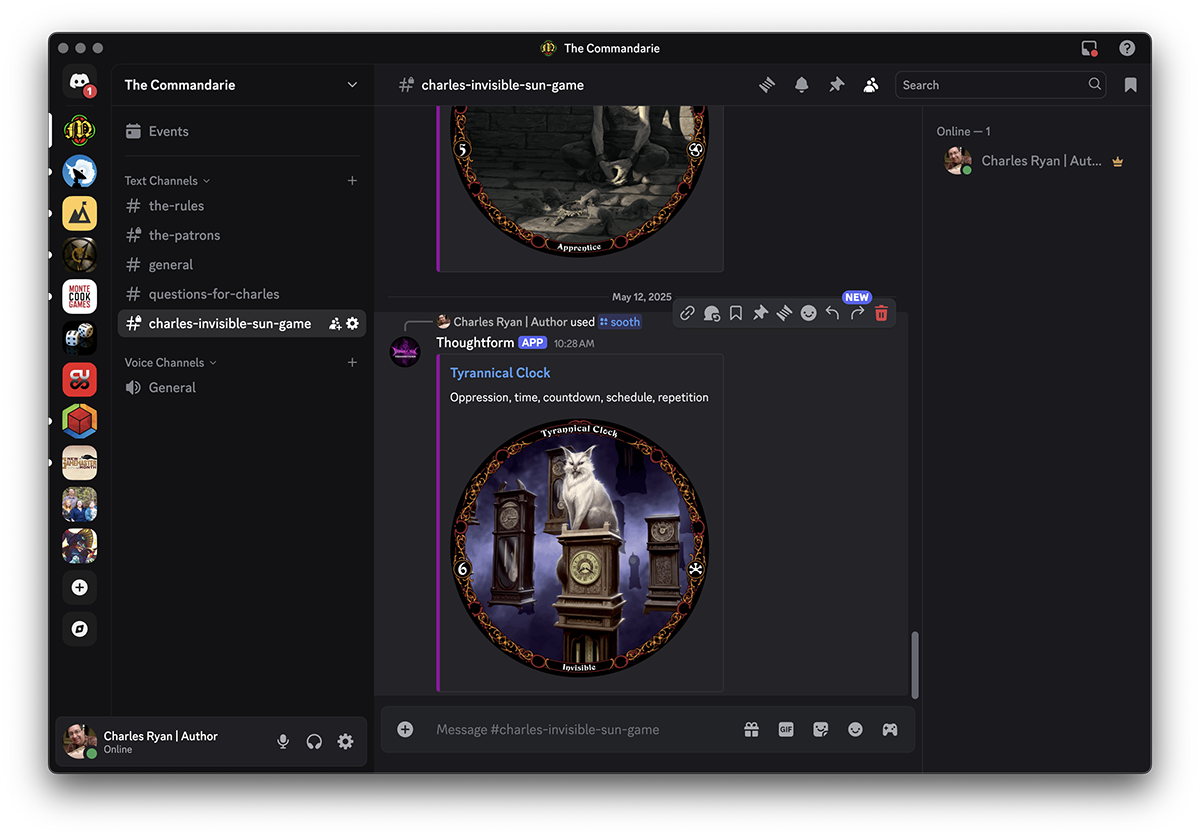
The Thoughtform bot for Invisible Sun supports Development Mode play via Discord, giving you the ability to draw random Sooth Deck cards and access information about those cards. It’s easy to use, and installing it takes just a couple of minutes!
How It Works
On a Discord server with the Thoughtform bot installed, you can draw a Sooth card by following these steps:
- Go to the channel where you’d like to view a Sooth card.
- Type in “/sooth” and hit return.
- If you want other users to see the card, simply hit return again to bypass the Hide option.
- Optionally, you can hide your result so that only you see it (it appears in the channel for you, but is hidden from other users). To do this, select the Hide option, then select or type “True”.
- Ta-da! The Sooth card is summoned. You can:
- Click the card image for a closer look.
- Click the card name for complete information about the card.

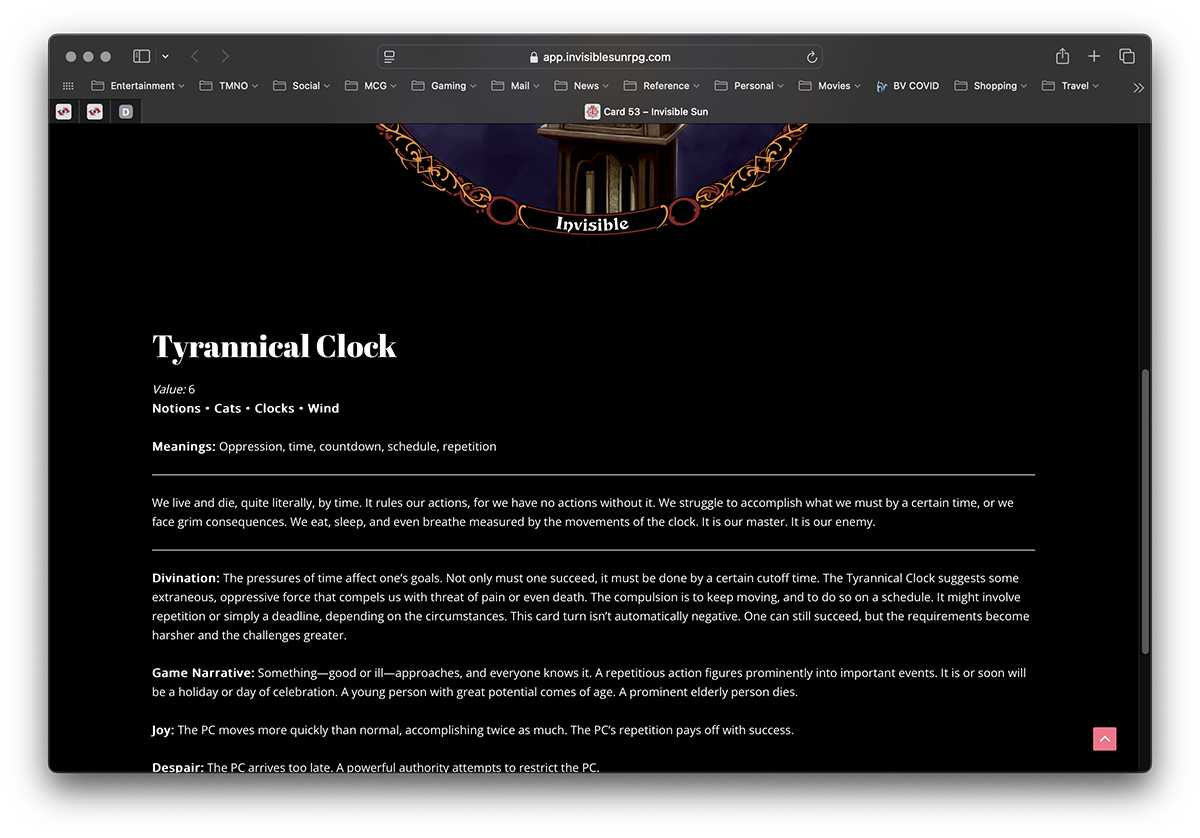
How To Install Thoughtform
You must have Administrator access to your Discord server to install Thoughtform. If you aren’t an Administrator, give the server’s owner the link to this page and ask them to install it. Here’s the process:
- Click the Install Thoughtform button below. This opens a Discord web page.
- Choose the server you want to install it on, and click the Authorize button.
- That’s it! Go to your Discord server and test it out!
How to Uninstall Thoughtform
You must have Administrator access to remove Thoughtform from your server. Here’s how to remove it:
- Go to server settings.
- In the sidebar, under Apps, select Integrations.
- Under Bots and Apps, click on Thoughtform.
- At the bottom of the page, click the Remove App button.