Invisible Sun is a tabletop roleplaying game of surreal fantasy, magic that truly feels magical, and deep and complex characters enmeshed in compelling, powerful stories.
This award-winning game offers Development Mode, which lets players create between-session side-scenes covering actions their characters do in the background; flashbacks that might affect the current narrative; or things they want to accomplish in a session they might have to miss.
If you use Discord to communicate with your gaming group, the Monte Cook Games team is excited to share that there’s now a free bot you can easily install on your server to generate Sooth Deck results. It’s perfect for using Discord for Development Mode scenes. And it’s just plain cool!

How It Works
On a Discord server with the Thoughtform bot installed, you can draw a Sooth card by following these steps:
- Go to the channel where you’d like to view a Sooth card.
- Type in “/sooth” and hit return.
- If you want other users to see the card, simply hit return again to bypass the Hide option.
- Optionally, you can hide your result so that only you see it (it appears in the channel for you, but is hidden from other users). To do this, select the Hide option, then select or type “True”.
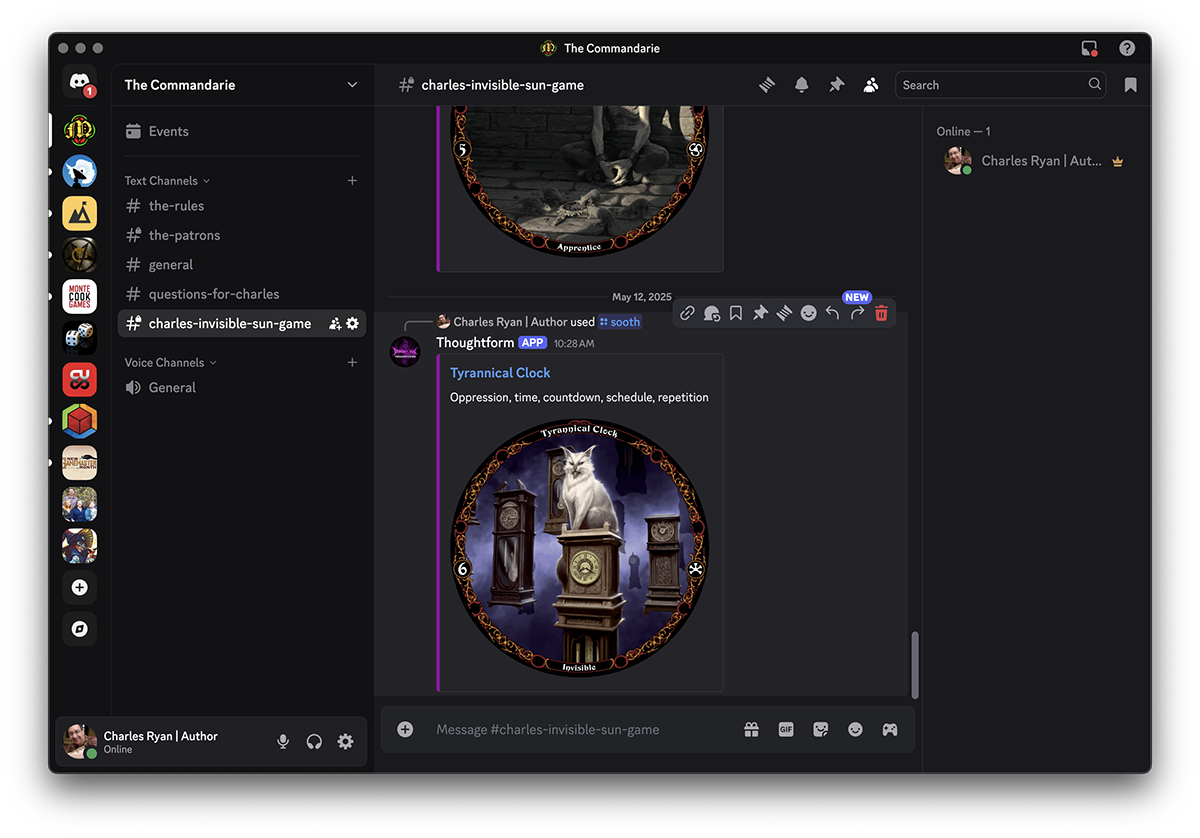
Ta-da! The Sooth card is summoned. You can click the card image for a closer look, or click the card name for complete information about the card.

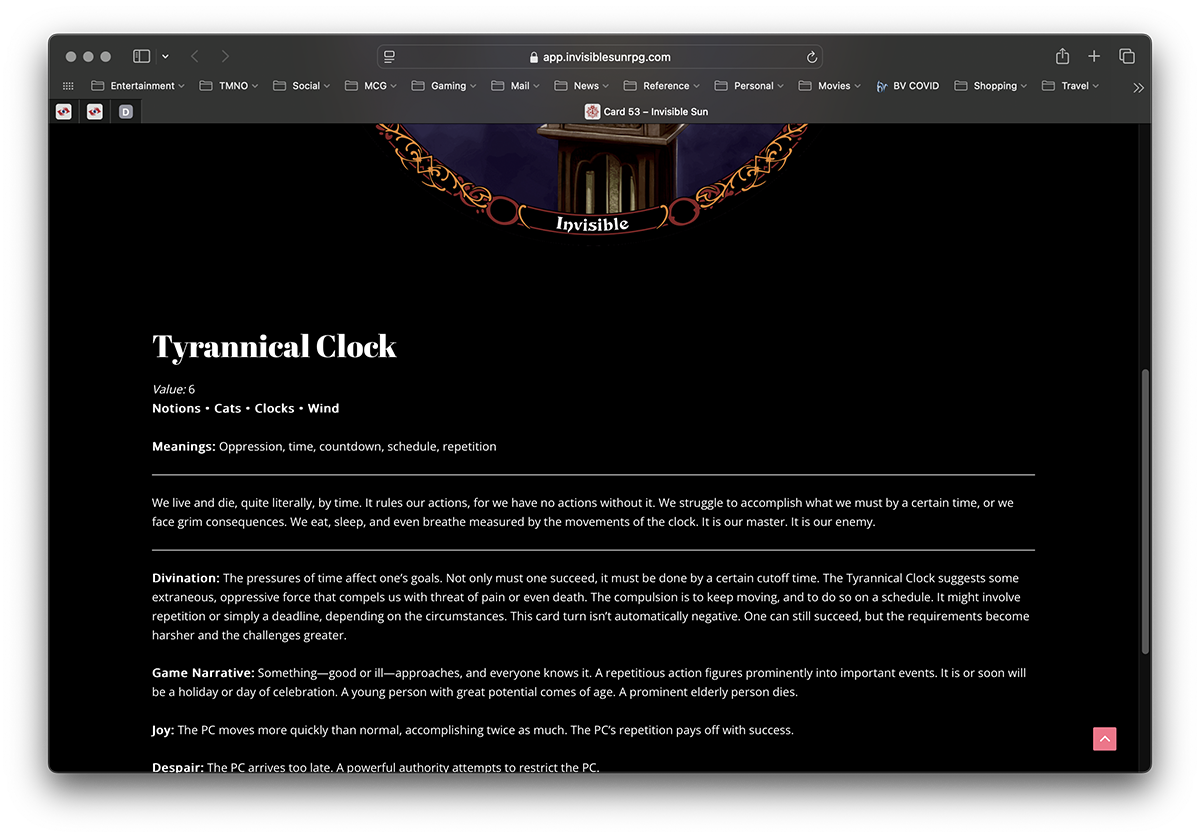
Install Thoughtform on Your Discord Server Now!
If you have Administrator access to your Discord server, you can install Thoughtform with just a few clicks. You can find complete instructions at this link. If you don’t have Administrator access, simply share the link with the server’s owner. It’s free, and takes only moments to install!

Looking to get a copy of Invisible Sun for yourself? Now’s the time! Invisible Sun: Indigo is a reimagined format of the game that has everything you need to play.